If you have already connect to TikTok, another channel that we really recommend you to connect is “Facebook Page”
Once you connect to Facebook
- you will be able to set Automate Reply chat (real-time response in order to help your businesses to reply clients faster)
- you will be able to set Automate Reply Comment (if your page always runs Facebook Ads, Post contents on Facebook Feeds, or Facebook Live, chatbot will help you auto-reply comment and pull all comment to messenger chat)
- you will be able to broadcast Promotion or any message to your clients
- you will be able to create Shop-in-chat
And many other features more
Step how to connect Facebook Page (if you already connected TikTok)
Step 1: go to tab “Setting” –> “Social Connect” –> and go to topic: Connect with Facebook, then press “Connect”
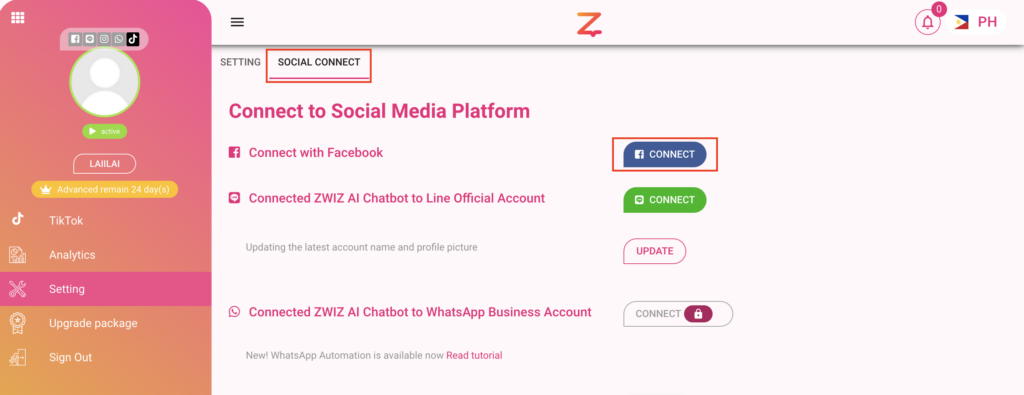
Step 2: Follow the step below to connect Facebook
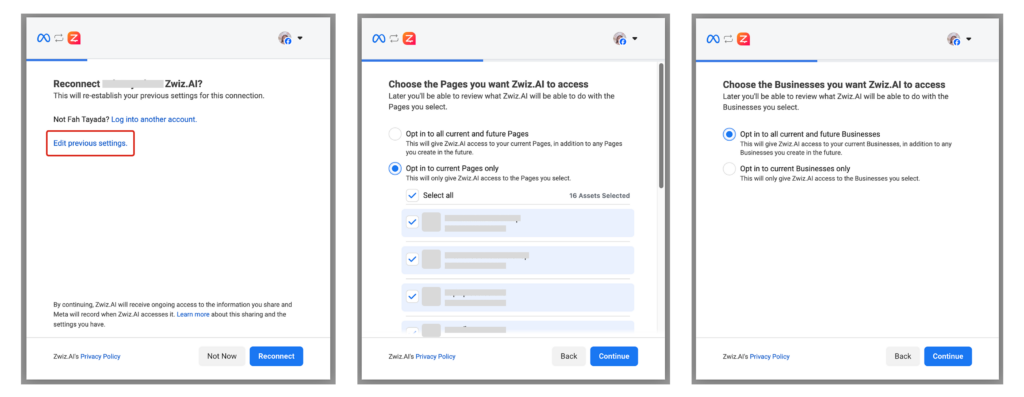
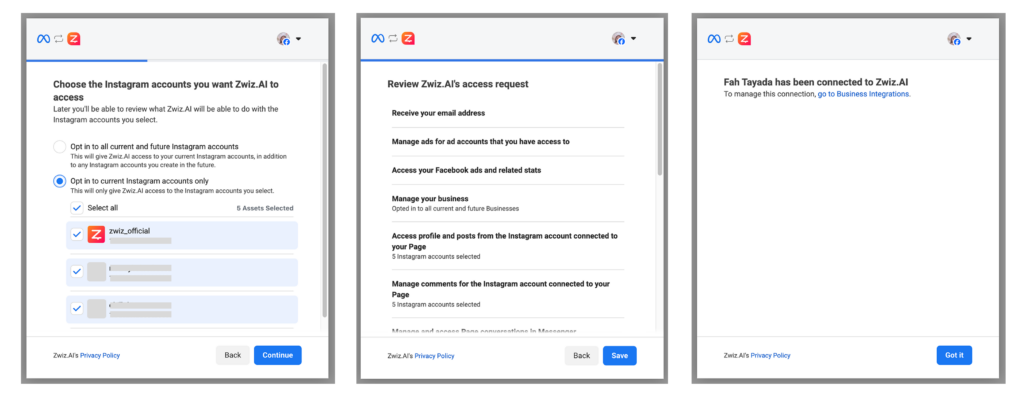
To continue set up: read full tutorial here
